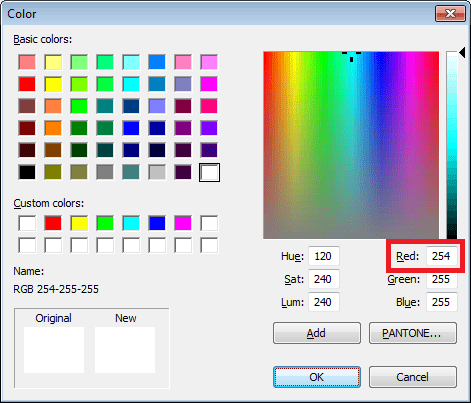There is a weird (but logical) behaviour when you change the colour of Text to white. It actually shows (and prints) it as black.
There is an assumption by Revit that everything you see on screen you will want to print onto white paper. So therefore, if the text is white then convert it to black for printing.
But why would you want to do this? Well, there may be some instances whereby you want to place white Text over a black (or equally dark colour) Filled Region.
You can trick Revit into printing the text as ‘white’ by changing one of the Red, Green, Blue values to 254. This produces a colour which is not white, but so close that it is indistinguishable by the human eye.