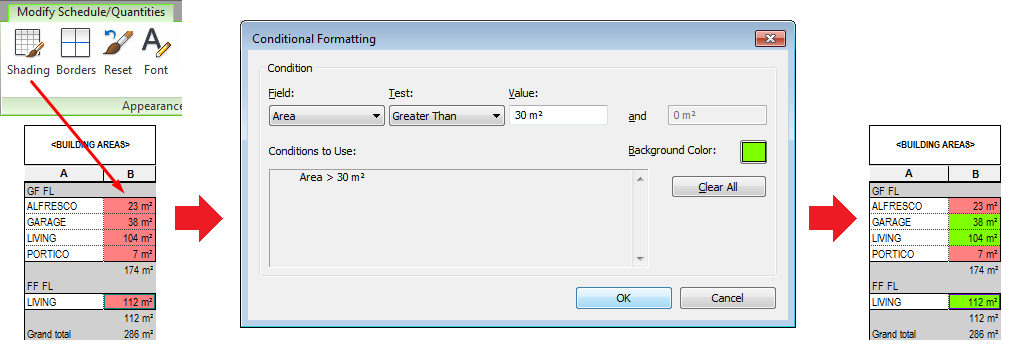Schedule Conditional Formatting will only allow for 1 colour per column.
But you can apply a second ‘base’ colour using the following procedure.
- Select the entire column and set a Shading. This is the base colour.
- For the second colour use the Conditional Format.
The Conditional Format colour will override the base colour giving you a two colour result.