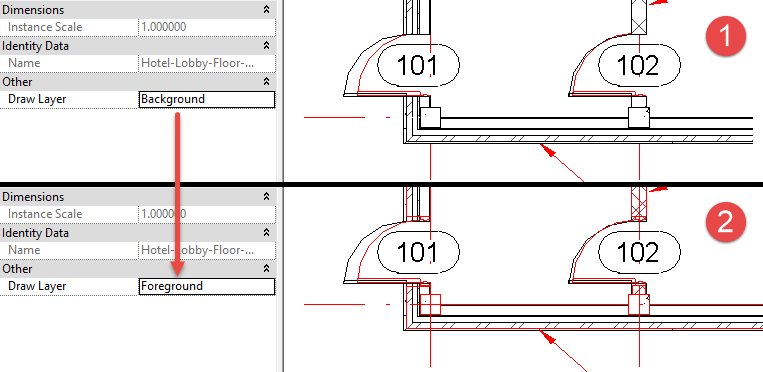DWG files can be linked into views as an underlay for modelling over. When doing so it can be difficult to see the DWG lines as they are set to the background, masked by elements. Refer to image part 1.
The DWG can be brought forward in front of elements.
Steps
- Select the DWG.
- In the Properties set the DWG’s Draw Layer to be Foreground. Refer to image part 2.