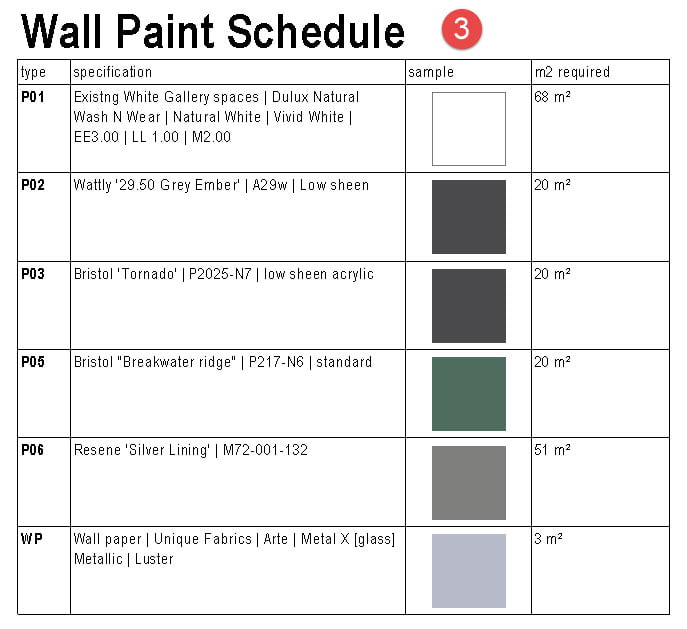Families typically have an Image or Type Image parameter. This allows photos of that element to be attached, typically for scheduling purposes.
But by default Materials do not provide an equivalent parameter. This means you cannot provide a colour/texture image for use in finishes schedules.
Steps
- In the Project Parameters create a new Instance parameter which is applied to the Materials category.
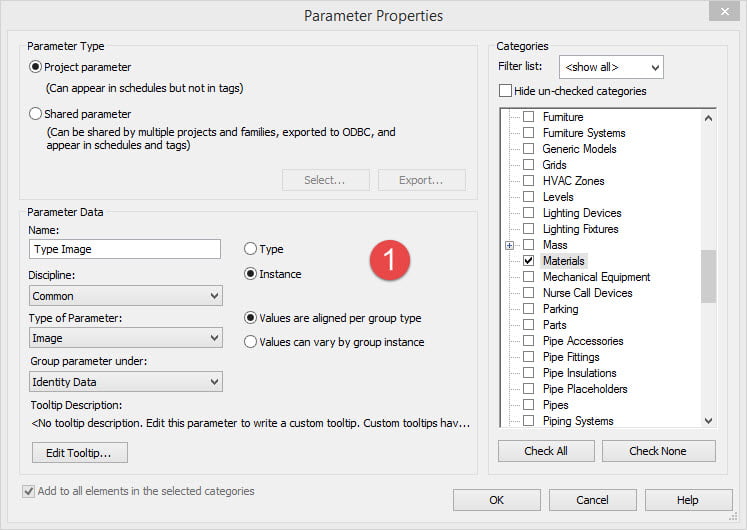
- In the Materials, select your material and then the Custom Parameters. Apply the image.
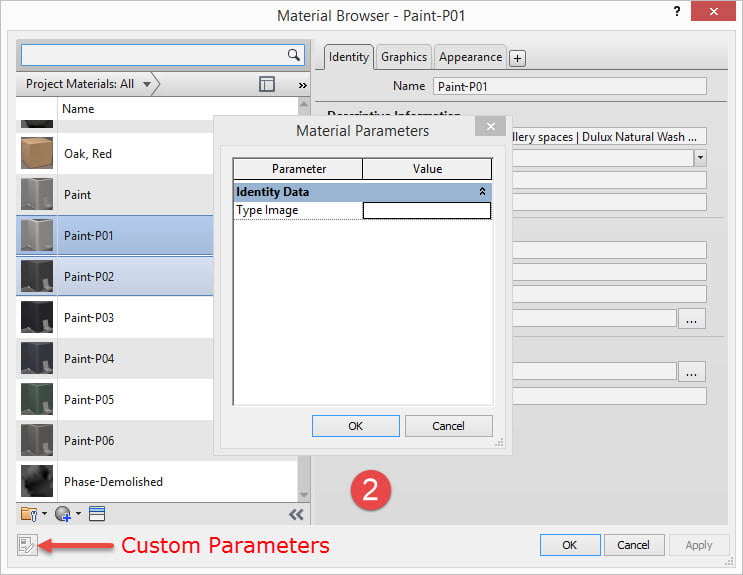
- Create a finishes schedule in order to show the material’s image/colour swatch.