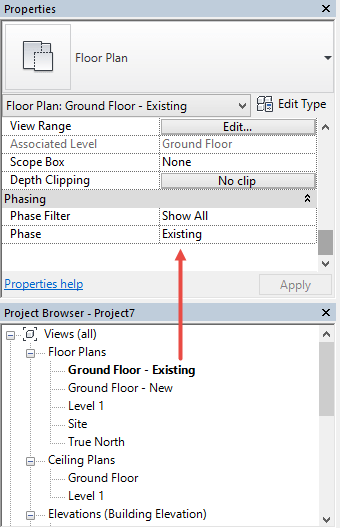When using Phasing, create different views with different phases to aid with modelling. e.g. ‘Floor Plan – Existing’ & ‘Floor Plan – New’.
By doing this you can easily jump between phases by working in the correct view. This saves having to constantly change a view’s Phase parameters if you only had one view to work in.
If you use Phasing regularly, add these views to your template file.