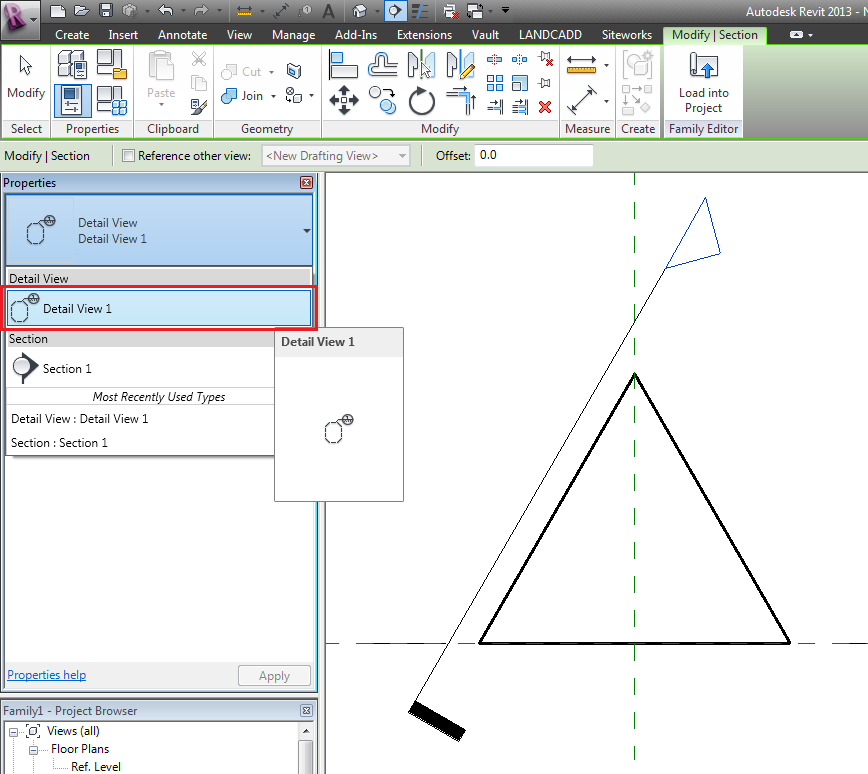When working in the Family Editor there are bound to be times when you need to draw a section which is neither horizontal or vertical, but rather have it follow the face of an element. This way you can then open the view and draw lines or geometry which are parallel to the view.
You achieve this by;
- Pressing View tab > Section.
- On the Type Selector select Detail View 1.
- Draw your section.
By the way, this also works the same way when working in a project.