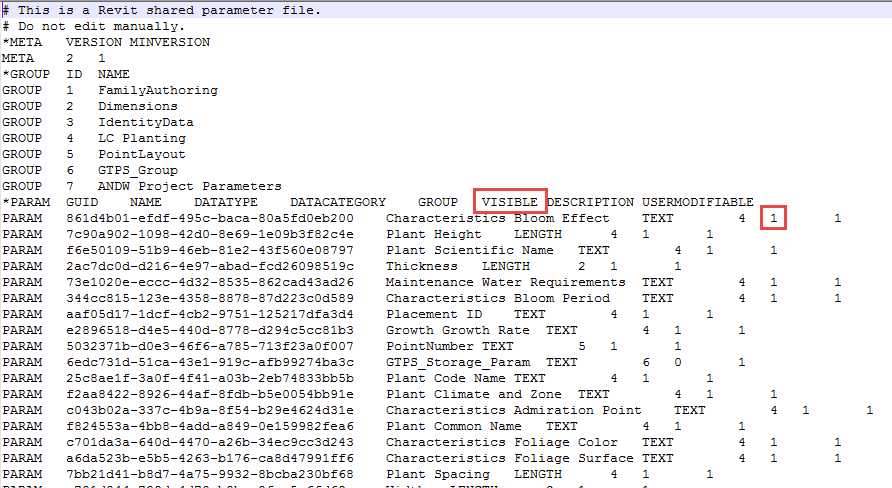The Shared Parameters file, which is the one that contains your custom parameters which you can Tag and Schedule, contains a rather hidden feature.
This feature will allow you to hide parameters in the family so the user cannot see them when working in a project. The parameter will be visible when working in the Family Editor.
In your Shared Parameters file you will notice a ‘VISIBLE’ column header on the right side. The default value for all parameters will be set to ‘1’, which means it will be visible.
All you need to do is change this ‘0’, then save the file.
You can then load the parameter into your family.
Just take note, you MUST change the VISIBLE value before loading it into your family.