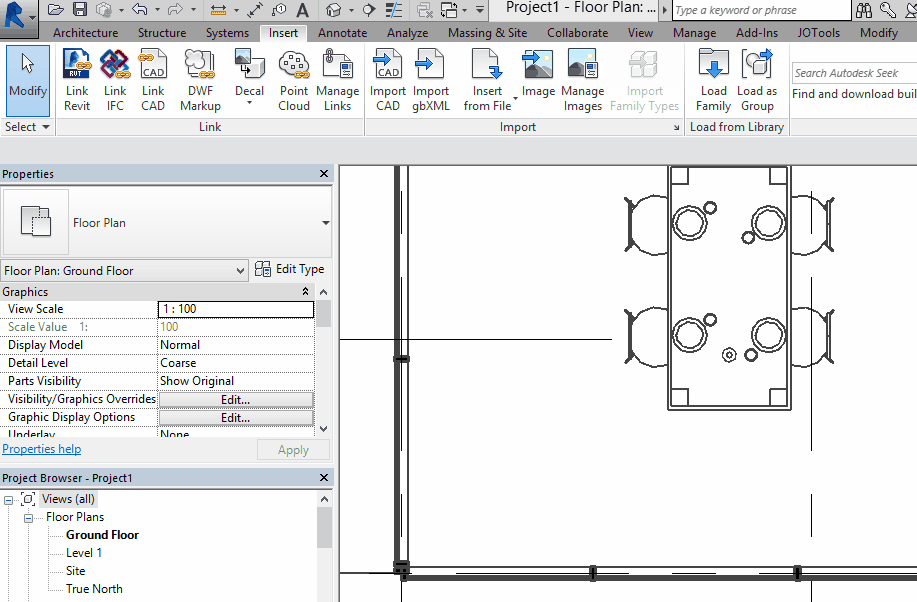You can copy elements contained within a linked RVT file into your host file without having to open the linked file directly.
- Open the host file, i.e. the one with the linked file in it.
- Put the cursor over an element which is in a link, then use the TAB key to highlight, and then click to select.
- CTRL+C on the keyboard to copy it from the link.
- CTRL+V on the keyboard to paste it into the host.
- Click to place.
Note, this seems to only work on Host or Component elements. Elements which need a host (i.e. are hosted) don’t seem to work.