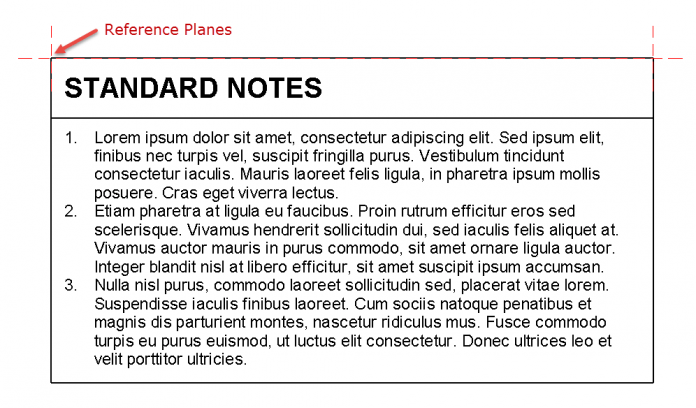Legend views when placed onto Sheets are impossible to align with other line work, such as in a title block. You typically have to zoom in on the lines to get a close enough view for placement. The result is never aligned perfectly.
But this limitation is solved by using Reference Planes in the view. This is because Reference Planes can be snapped to while moving a view on a sheet.
Steps
- Place a few Reference Planes in the view which represents the border of the notes.
- Then use these references for alignment with other linework such as in title blocks.