The job site is slowly transforming into a digital workspace. Starting many years ago with remote access to email on smartphones, now there’s tablets, laser scanners, and survey equipment. The way workers capture and access information have changed. But despite these advancements in technology friction still remains for many, and the continuing reliance on paper plans.
Particularly for medium to larger sized projects, where distances between construction and the site office can take some time to traverse by foot. Access to up-to-date information becomes a time-consuming inconvenience, in an environment where it shouldn’t be.
The Digital Field Office

This is where the Digital Field Office comes in. A mobile workstation which relocates as the building progresses. It’s a central hub ensuring everyone has fast and easy access to construction related information. Or how about a space for a few people to have a mini-group meeting to discuss more complex construction issues around a BIM. The Digital Field Office does not replace an individual’s existing mobile device like an iPad, rather it compliments those who do not.
This is not a new concept, although not a common one. Skanska has their Digital Resource Station. While Greenlee and Jobox manufacture boxes to fit out with your own tech. But I wanted to apply my own spin on this concept, using some of the ideas from those previously mentioned companies and products.
With the availability of existing field office boxes, I used those as a starting reference. The Greenlee Mini Compact Field Office looked to be most suitable, but I did find a little room for improvement. Specifically, access to a retractable keyboard and mouse tray while the front doors are closed because after all, a job site is a dusty environment. The retractable tray keeps the top work bench clear for other uses and easily wiped down at the end of the day before locking up. The reconfigured internal shelving allows for larger devices like a printer, and the hood received side covers for glare reduction and protection.
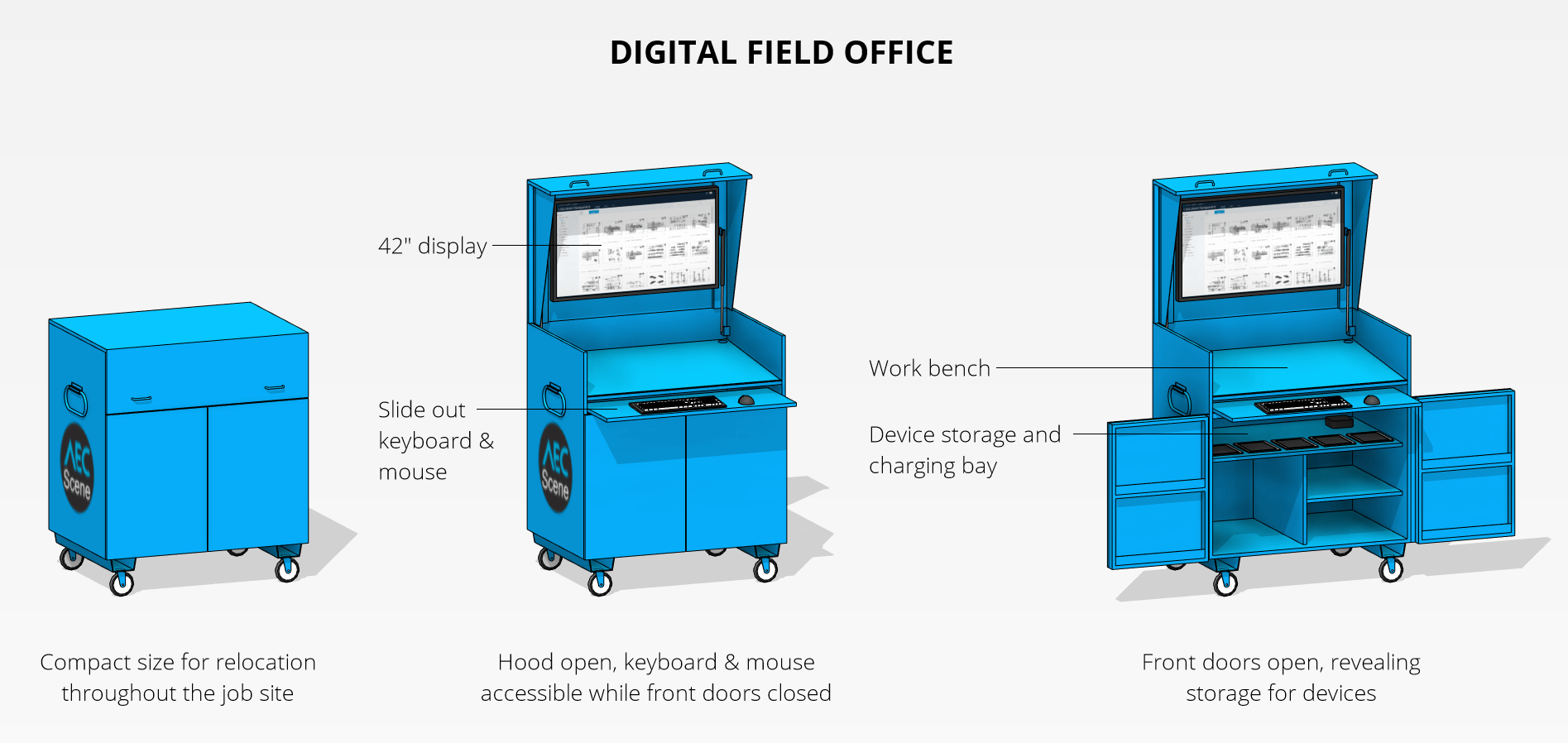
Software and Hardware
This is a matter of best matching products with your company or project requirements. I’ve focused on two key areas, the construction management software, and the PC. Other hardware like keyboard, mouse, and monitor are secondary to the goals of this setup.
Software
In my role as a construction industry consultant, I routinely see points of failure regarding user access to plans, models (BIMs), and field-specific data like defects etc. That’s not to say all users need or should have access to all those data types. To help address access I’m aiming for simplicity and robustness. Using my knowledge of certain products, and a little product foreshadowing, I’ve chosen Autodesk BIM 360 Docs and Field.
Put simply, these products run within a web browser and on an iPad as an app. Autodesk has also announced a few times that they are moving their BIM 360 platform to a common data environment, with early screenshots suggesting BIM 360 Glue features coming to Docs. Until then, Glue can still run in a more limited manner through a web browser and iPad app.
Hardware
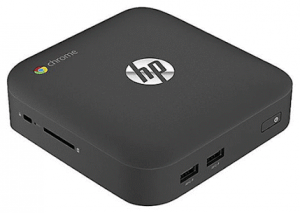
The agnostic nature of a web browser based product provides familiarity through consistency. Entry hardware requirements are also lower. This is why I’m choosing a Chromebox running Chrome OS. Chrome OS has a proven record of being robust, reliable, and simple to use.
In particular, the higher end HP Chromebox delivers an Intel Core i7-4600U CPU with 8GB of RAM. These specs might seem a little low, but Chrome OS is highly optimised for browser based tasks.
For the more advanced design users visiting the site, they may require the occasional remote desktop connection back to the office to access design files. Assuming the appropriate office infrastructure exists, there are numerous VDI Chrome apps such as TeamViewer or Citrix Receiver.
And Chrome’s Device Manager handles the otherwise tedious task of device administration. A management console for system managers to control user access, along with pushing updates en masse to many devices (i.e. Digital Field Offices) at once. You do have more than one project running at a time, right?!
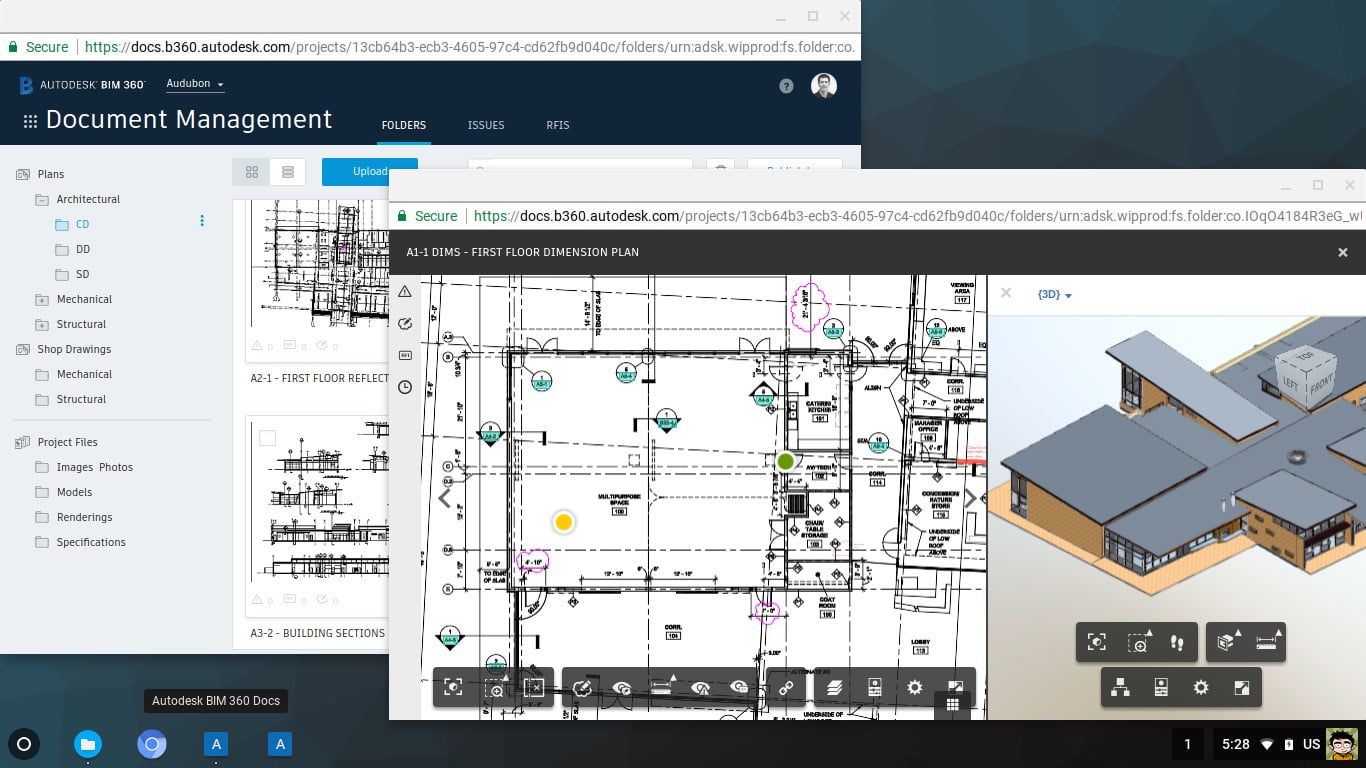
The purpose of the Digital Field Office is not to be an all-encompassing source of information. Instead, this convenient and central on-site access point delivers controlled information between design offices and construction.
With that in mind, it should remain easy to use and reliable, and I believe web browser based products delivered through a connected Chromebox would meet that brief.
Cover image source: https://twitter.com/SkanskaDukeTeam/status/701888956690997249
















