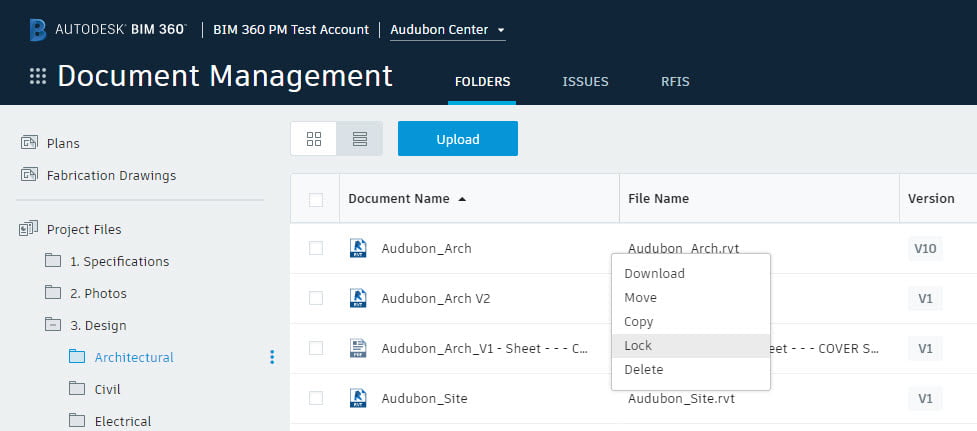The July 29th release of Autodesk BIM 360 Docs was small, simple, but necessary. The much-requested ability to ‘lock’ files now reduces the previous ability for multiple users to unknowingly overwrite each other’s uploaded work. The new lock feature ensures work is performed sequentially.
Supporting the feature is the ability to visibly see which files are locked, which user has locked the file, and all locking/unlocking requests are tracked in the project’s Activity Log.
The lock feature is now live for all users.