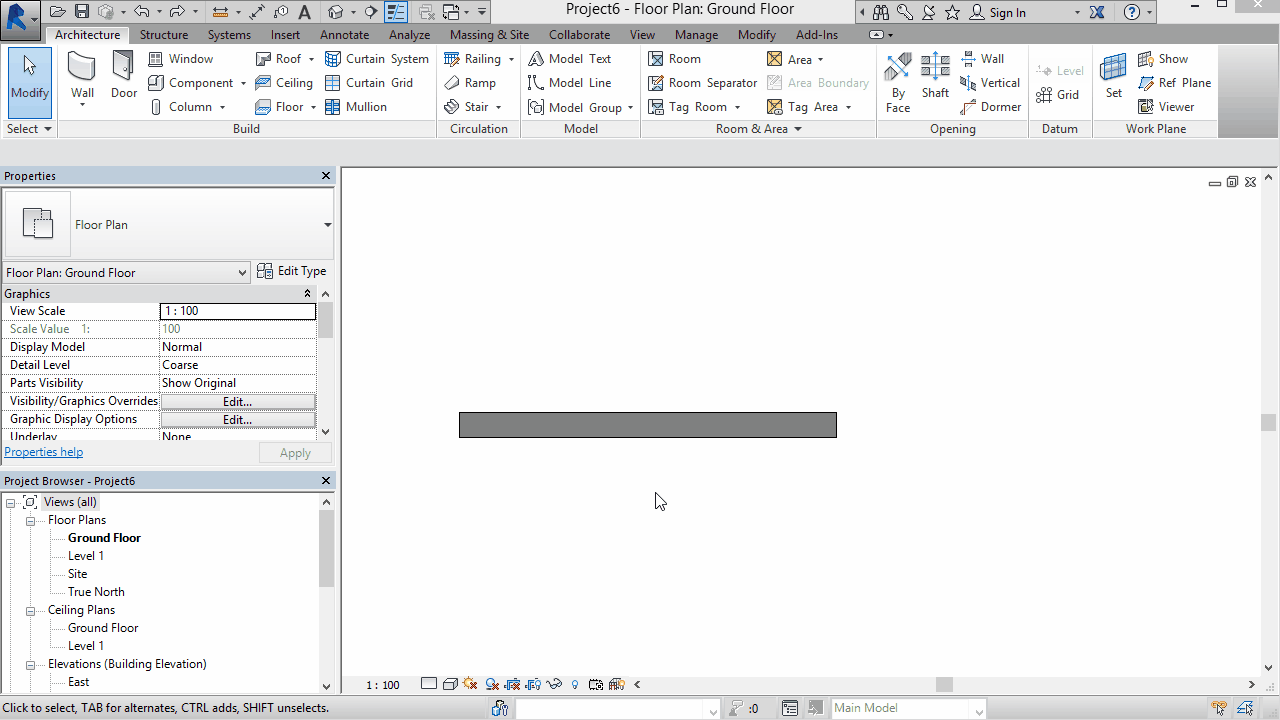Wall elements typically have their lengths changed by using temporary dimensions. This includes while one end remains stationary while modifying the length at the other end.
Steps
- Start by selecting and dragging the grip at the wall’s end.
- While dragging the grip type the new length.
By typing while dragging the grip, the temporary dimension activates allowing the value to be changed.