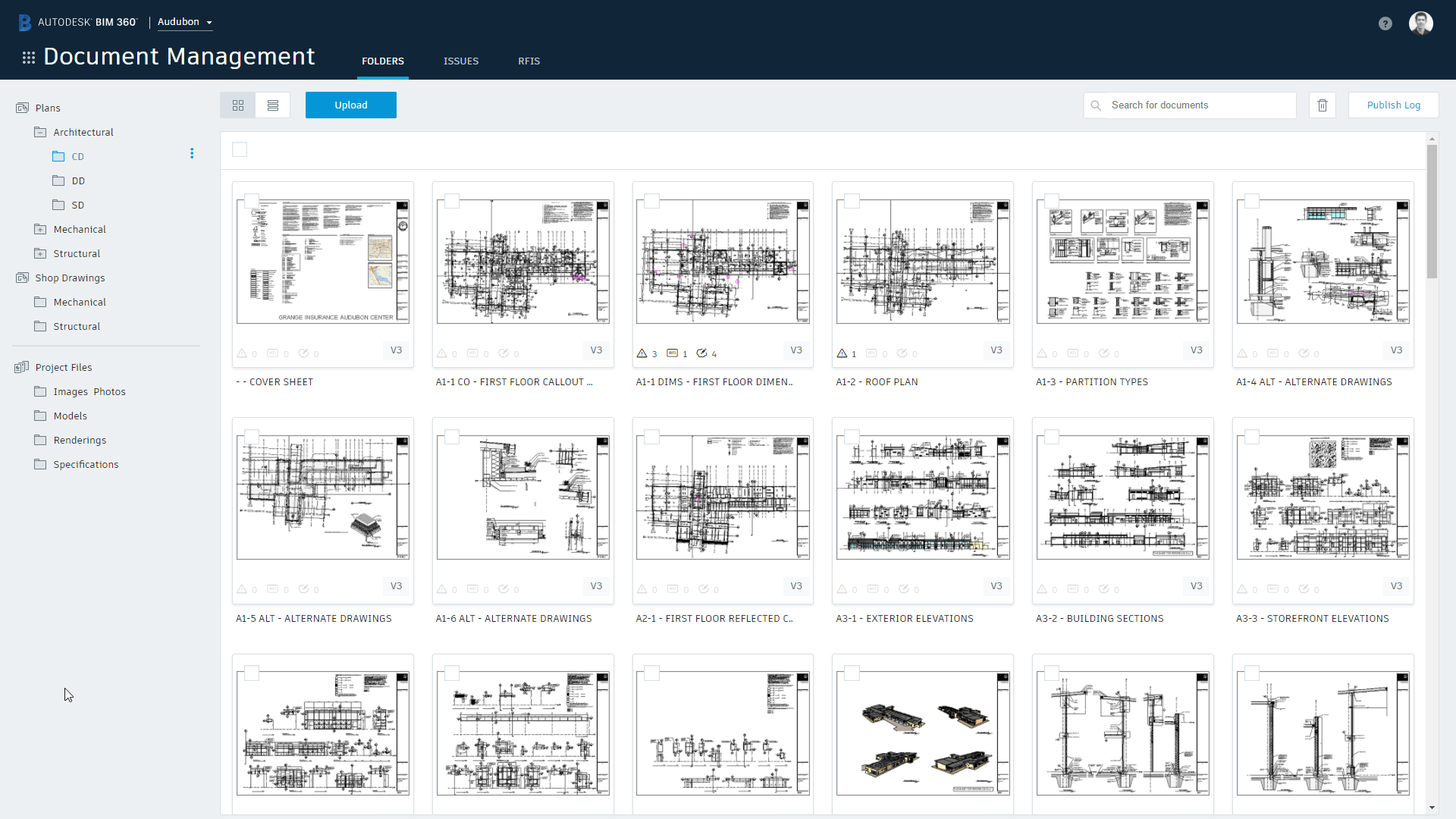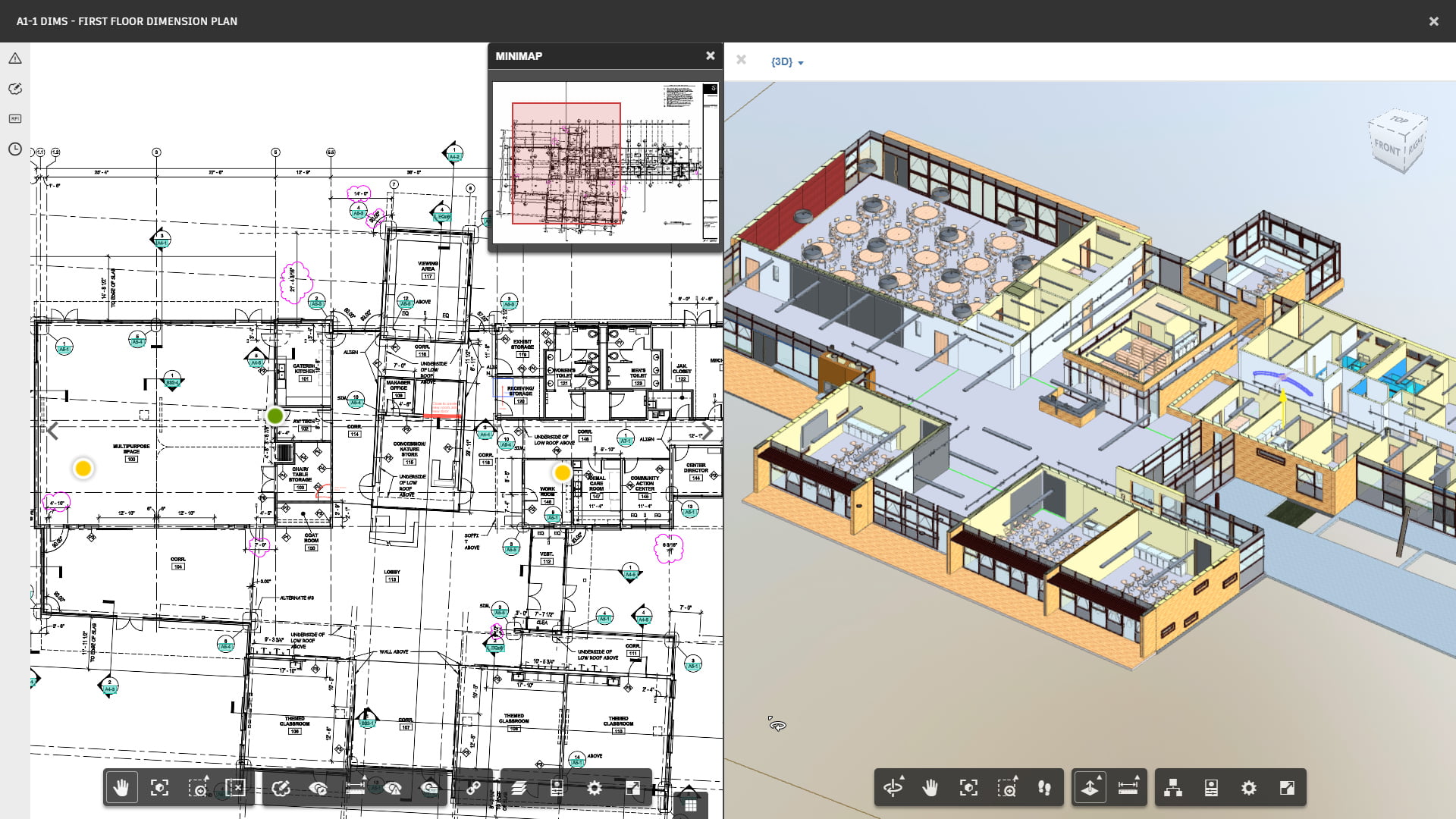The new user interface for Autodesk’s BIM 360 Docs has just been activated.
As part of Autodesk’s vision and roadmap of moving towards a unified platform, the BIM 360 Docs experience has received an upgrade. The improved UI is designed to make the current Docs navigation easier, and is accessible by default via the Document Management module.
The inclusion of a modules button suggests that Autodesk are just warming up with Docs. It’s been long rumored that we will see other design and construction management related features overlaid on Docs. This could finally be the start of that transition.
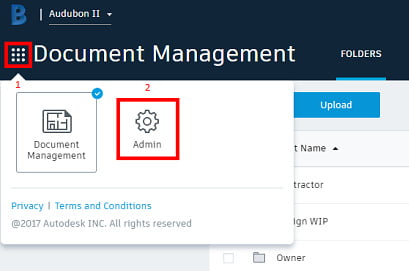
Note that this update is currently for the web interface only; there are no changes to the BIM 360 Docs iOS and Android mobile apps at this time.
Other inclusions with this release are 2D/3D split screen viewing mode, a 2D sheet mini map for improved navigation, and markup tool improvements.